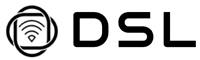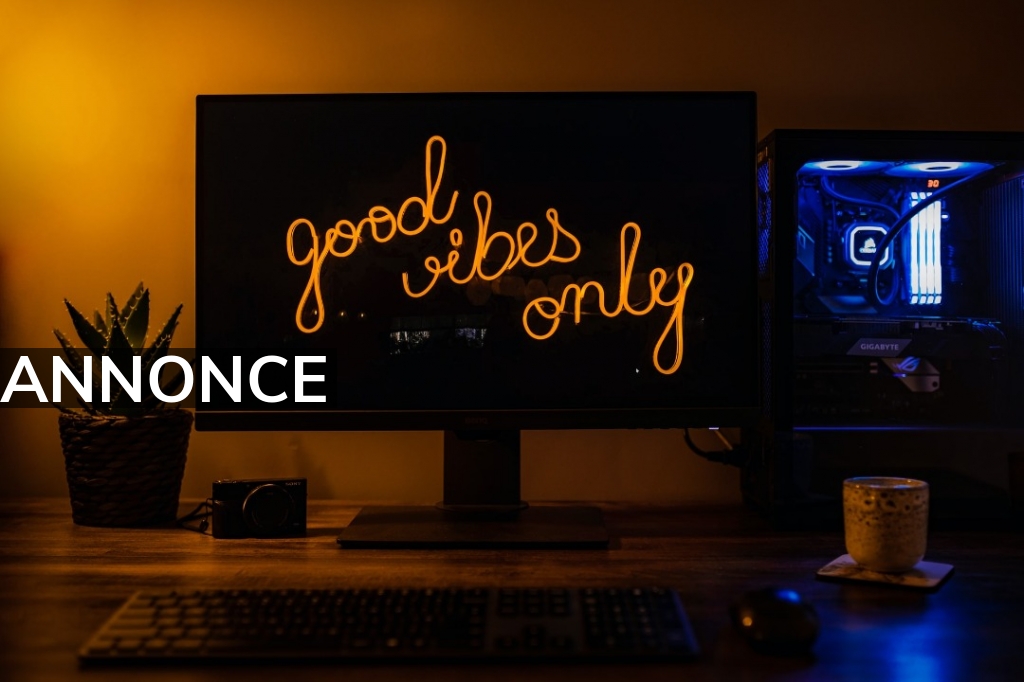
Gamers tips & tricks: How to boost Gaming PC Performance
- March 27, 2021
- by
- Redaktion
A Pc cannot stay at optimal performance forever, at some point after extended usage, you would start to notice that it is lagging and slow for gaming. If this happens, you don’t have to worry.
This article includes tips that you can follow to restore your gaming PC to optimal performance level.
Why is my PC too slow for gaming?
There are many reasons your PC can be slow for gaming. To start with, if the specifications of the PC is less than what the game requires, it would be slow.
PC gaming is also more complicated than regular console gaming so you can play a game that would run well on your console and not so well on your PC.
Common problems that can occur while PC gaming and affect performance are:
- outworn hard drives
- too many backdrop programs functioning at the same time
- malware or virus problems.
What can be done?
- Improve your Graphics Card: Go to your Graphics Card and change the setting from “High Quality” to “High Performance”
- Set your battery to high-performance mode (for laptop users): This is an important step in boosting performance.
- Set your device (if you are using Windows 10) to “Game Mode”
- Get rid of unwanted files: Clear space on your PC by clearing files that you are no longer using, clearing the recycle bin, uninstalling unwanted software programs.
- Reduce the number of running background apps per time
- Optimise your game settings
- Update the hard drive, motherboard and CPU regularly
- Reduce the screen resolution
There are many other things you can try out to improve PC gaming performance. Apart from semi-permanent fixes like upgrading the graphics card, the others are temporary in a way. So, it is advisable to repeat them from time to time so that you can ensure optimal PC performance for your gaming activities.